Welcome! Below you will find my technical marketing guide, full of resources to improve your skills as a technical marketer or as a future digital analyst. This article is based on my decade of experience in the field.
While I don’t hold all the answers, this is a great starting point meant to help you boost your confidence in your skills and give you a different perspective on marketing and measurement.
The Technical Marketer guide is pretty long, and here is the summary of it with links so you don’t scroll to infinity. (shouts to my husband for reminding me of this).
Table of contents
There is no such thing as non-technical marketers.
I remember hearing Simo Ahava a year ago in a video promoting the Technical Marketing Minidegree from CXL saying – “If you are ever in the middle of a team with developers, UX designers, analysts, a/b testing specialists…you should be able to join the conversation”.
As marketers, we are sometimes stranded on our title and are not expected to have thoughts or capabilities of technical implementation because – that is the role. I always disagreed with that; if anything, we marketers have a better grip on the market, the customer, and the products than anyone else. All our knowledge can fuel technical implementation, features, automation, and growth.
Imagine us knowing that plus understanding and “speaking machine.”
And the cool part about this is that if you are a digital marketer, you are pretty much already technical, but there are things you might not know and things you do know and don’t value enough.
I love this article Simo Ahava wrote five years ago about this topic; thanks to Arne Kriedemann for resurfacing it.
Saying we are not technical is a defense mechanism we use. While we are not aiming to be developers or analysts, or in my case – we do, as I did want to transition to analytics, we must be able to join the conversation, especially in the landscape we find ourselves today.
Technology is moving at the speed of light, and more and more marketing is implemented through technology. And while the way some tools are being sold to us “at a push of a button,” that doesn’t mean we need to externalize our thought processes or critical thinking to tools.
We should think beyond the tasks, campaigns, and tools and try to understand the full context – to join the conversations and become better at our jobs – of serving the customers.
If you are like me, have been doing marketing for a long time, and feel that you would like to be more technical or transition to a technical role, this article is for you, too. I want to share all the things I’ve learned the hard way that you would need to “unlock” tools like Google Tag Manager, Google Analytics, and others that you might need in your work.
This is how The Technical Marketing Guide came to be.
Below I will cover all the things I’ve been learning, am still learning, and found helpful over the last ten years to specialize in this field.
I hope you find this helpful. And if you do, please make sure to let me know.
Let’s dive in.

Chapter 1: The web browser
As marketers, we focus on creating and running effective campaigns for websites. But there is more to a website than what we see on the surface. To truly understand how to track user behaviors on a website and use tools like Google Tag Manager, Google Analytics, pixels, and other tracking technologies, we need to delve deeper into the role of web browsers in the online world.
What is the Web Browser?
Web browsers like Chrome, Firefox, and Brave are essential tools for accessing and interacting with websites and online content. They play a crucial role in the modern world of marketing and digital analytics, and it’s essential to have a strong understanding of how they work and how to use them effectively.
One reason why it’s important to learn about web browsers is compatibility. Different web browsers have different capabilities and limitations, so it’s vital to ensure that your websites and online content are compatible with the most commonly used browsers and work well on a wide range of devices.
Performance is another critical consideration. The performance of your content or website can vary depending on the web browser it is viewed in, so it’s essential to understand the performance characteristics of different browsers.
The web browser can influence the user experience of a website or the online content in which it is viewed. By understanding the capabilities and limitations of different web browsers, you can create a better user experience for your audience.
It is also important to understand web browsers’ tracking protection mechanisms and how they impact marketing data quality. The data you collect and use to make informed decisions can be affected by these mechanisms, so it’s essential to understand how they work and impact your marketing efforts.
Resources:
- The web browser in more detail – please check the references section.
- The best course to learn about the Web Browser – by Simmer
- There was a web browser course at CXL by Alban Gerome, but it’s been archived. Alban does classes every Monday about Javascript and Devtools, you should reach out to him for support.
Chapter 1.1: DevTools
Once you understand the importance of web browsers in marketing and digital analytics, it’s a good idea to take a crash course on using DevTools. I love this one from FreeCodeCamp. But let’s spend some time understanding the “why” behind it.
What are DevTools?
DevTools are web development tools built into web browsers that allow you to view and analyze the performance, user experience, and technical aspects of a website or online content.
By using DevTools, you can identify potential performance issues, optimize the user experience for your audience, and understand how the elements of your website work together and how to track user interactions with those elements.
DevTools can also help you debug your web pages, ensure that data is being collected correctly, and identify any errors with your landing pages.
There are many different features available in DevTools, including the ability to view and analyze network activity, inspect and modify HTML and CSS, and debug JavaScript code.
DevTools also have several privacy features, such as blocking third-party cookies and controlling data collection. (on another note, you will need to learn this pretty well)
Learning these essential tools is a must for marketers and digital analysts, BUT learning how to use them effectively can significantly benefit the quality of your work.
For me, this was a game-changer.
Another resource that I recommend for looking under the hood of your website is this one from MeasureSchool.
Before I jump to Chapter 2, please remember that these are things to look into before you leap on GA, GTM, or any other tool. These are just refreshers or new information to review that can give you context into learning the tools at your disposal.
Chapter 2: HTML and CSS
As a marketer or digital analyst, it’s essential to understand HTML and CSS, even if you don’t plan on becoming a web developer. These languages are the building blocks of the internet and are used to define the structure, content, and visual design of websites and online content.
Fundamental knowledge of HTML and CSS can help you understand a website’s or online content’s technical aspects and inform your measurement and marketing strategy.
Why should you care about CSS and HTML?
For example, CSS is a language used to define a website’s visual design or online content. By understanding CSS, you can create and modify your website or content styles and ensure that it matches your branding and business. That matters quite a lot.
HTML, on the other hand, is a language that is used to define the structure and content of a website or online content, meaning by having a good idea about how this ties in together, you will be able to know better what is possible in terms of your content and improving your users’ experience.
Also, CSS and HTML play nicely with tag manager.
Tag Manager (Google Tag Manager or GTM) is a tag management system that allows you to add and manage marketing and analytics tags on your website or online content.
These tags are snippets of code used to track user behavior, collect data, and enable various marketing and analytics functions.
To use tag manager on your website, you need to be able to insert the GTM code into the HTML of your website (head) and configure the tags to work correctly. This requires at least a basic understanding of HTML and how to insert code into a website.
Tag manager allows you to create custom HTML and CSS tags, which can help add custom functionality to your website or online content.
For example, you might use custom HTML tags to add custom tracking events or custom CSS tags to apply custom styles to your website.
No, it’s not necessary to be an expert in HTML and CSS to use GTM, but having a clue about these languages can make it easier to set up and manage tags using GTM and allow you to take advantage of advanced features like custom tags. AND YOU WANT TO LEARN THOSE.
Resources:
Chapter 2.1: The Infamous CSS Selectors
CSS Selectors made me cry massively a week ago. So took it personally and learned about it. Let’s dive in here, and then I will share an exciting Twitter thread about this topic.
What is a CSS Selector?
CSS selectors are a way to target specific HTML elements on a web page and apply styles to them. This is important for marketers and digital analysts because it allows them to customize their website’s look and feel and create specific rules for tracking and analyzing user behavior on the site.
A marketer might use CSS selectors to change the color of certain buttons on their site to make them more noticeable or to hide irrelevant elements to their marketing goals.
In the context of Google Tag Manager, marketers can use CSS selectors to create triggers that fire when specific HTML elements are clicked or interacted with.
To create a trigger that fires when a user clicks on a button with the class “add-to-cart”, which allows you to track how many users are adding items to their cart on the site, you can use the developer tools in your web browser to find the CSS selector for its correspondent HTML element on the page. In most browsers, you can right-click the element and choose “Inspect” from the context menu to open the developer tools. Then, you can look at the HTML code in the devtools to find the element’s CSS selector.
Example 1: if you right-click on a button with the text “Add to Cart” and choose “Inspect”, you might see the following HTML code in the developer tools:
<button class="add-to-cart">Add to Cart</button>In this case, the CSS selector for the button would be button.add-to-cart.
In Google Tag Manager, you can use the CSS selector of an HTML element to create a trigger that fires when the element is clicked or interacted with.
Example 2: if you want to track how many users are clicking on the “Add to Cart” button, you could create a trigger with the CSS selector button.add-to-cart and set it to fire on the “Click” event. This would cause the trigger to fire every time a user clicks on the “Add to Cart” button, allowing you to track and analyze the data.
But because things are not always (rarely) this easy – I invite you to take a look at Simo Ahava’s article and the resources he shares.
Good luck with this one; this was my first big letdown moment since I started this journey.
Ok, so now the Twitter thread I have promised you:
One of the replies from Rick Dronkers got the most replies back. Delightful thoughts from Doug Hall, Derek Cavaliero, Jenn Kunz, Simo Ahava, Jared Smith, and others.
I still think css selectors is the better way for stuff like click tracking (which in my opinion isn’t as useful or meaningful data as people claim it is). Explicit dataLayer pushes or API hooks for core business KPIs is a must though: e-commerce, forms etc…
— Derek Cavaliero (@DerekCavaliero) December 8, 2022
OH – and I must not forget to share two amazing videos:
- MeasurementMarketing.io – How to use CSS Selectors with Google Tag Manager (PS: this platform that Chris Mercer built it’s a great source for measurement marketing learning. I had the opportunity for some time to go through many courses here, and they are all absolutely fabulous.
- PS: they have a bunch of free resources that I absolutely love. You can find them here.
- Click Element Variable in Google Tag Manager (how to use it correctly) – by AnalyticsMania – gosh, if I can tell you how many times Julius’ videos saved my ass. I might need to pay him a percentage of my salary.
- PS: He has fantastic courses too.
UPDATE: Simo just launched a new course about Mastering CSS Selectors.
And if you are a podcast listener… there is a discount code for Simmer Courses we share in each episode.
Chapter 3: SEO basics (technical SEO, too)
You might already know more about this, but, in my case, I didn’t need to or cared to know more until it bit me in the butt 🙂
If you want your website to be found: you need to know how to make it findable by all search engines.
In my case with SEO, one quote comes to mind immediately:
“Just because you know the name of something doesn’t mean you know that something.”
– Nobel Prize winner: Richard Feynman
I knew in large what SEO is and why it matters so much. But the moment it hit me was when I had to make sure all the 50+ courses I’ve built for CXL, and their sales pages, are findable.
For this chapter, I will share what I’ve learned and what I think anyone can benefit from knowing about SEO to help them with their marketing and measurement.
SEO survival kit
First, SEO is about optimizing your website and online content to rank higher in search engine results pages (SERPs). This includes on-page optimization (e.g., title tags, meta descriptions, header tags) and off-page optimization (e.g., backlinks, social media activity).
Mobile optimization is also essential, as more and more people are using mobile devices to search the internet.
This was clear to me from day one. However, I didn’t know SEO was bearing so many hidden gifts.
So, here’s the juicy stuff: SEO is also about using data and analytics to understand how people search for your products or services online and then optimizing your website and online content to match those search queries.
This includes using tools like Google Search Console and Google Analytics to track your search performance and identify opportunities to improve your search rankings. It also means keeping an eye on technical SEO factors like page speed, crawlability, and indexability.
So, on this note.
I recommend this Technical SEO course from CXL by Martijn Scheijbeler. During this course, you’ll learn about technical SEO basics, URL structures & indexing, sitemaps, and more skills that add to your fundamental SEO knowledge.
A good read that helped me back then is this one. These folks at Wordstream know their stuff.
If you made it here, you realized how important it is to a marketer or digital analyst to understand how websites work, the structures and elements that define them, and how you can use these to improve the quality of your work and analysis.
Hopefully, moving further to the following chapters, you have unlocked new questions.
Chapter 4: Data collection on the web. Where, why, and how?
What is data collection?
Data collection is gathering and analyzing accurate data from various sources to find answers to research problems, trends, probabilities, etc., to evaluate possible outcomes.
While you’re constantly targeted with data collection solutions that promise to get you on the data-driven train, you don’t want to rush into buying tools and datasets without a good plan. Only after you define your goals, set the requirements, and choose your approach, you’ll be ready to pick the best data collection method.
If you want to make decisions based on qualitative data, you’ll organize interviews, look for surveys, and search trends tools. But if you need qualitative data that is already structured, filtered, and ready to use, you’ll need automated tools and pre-collected datasets. (I will go more in-depth about methods below)
Why is data collection important?
“Your data quality is as good as your data collection mechanism.”
– Simo Ahava
Collecting data is essential in any data analysis or research project because the quality of the information significantly impacts the results’ accuracy and usefulness. If the data collection process is not done correctly, it can result in errors or biases in the data that can compromise the validity of the analysis.
What are the things that matter about data collection?
Accuracy, Validity, Reliability, and Bias. These are the ones that I had to deal with most over the years. There are more things to consider than data collection in general.
- Accuracy
Good data collection practices help ensure that the collected data is accurate and representative of the studied population. This is particularly important when the data will be used to make decisions or inform policy. - Validity
A valid data collection process measures what it is intended to measure. If the data collection process is flawed, it can result in invalid results that may not accurately reflect the actual state of the studied population. - Reliability
Reliable data is data that is consistent and reproducible. If the data collection process is unreliable, it may produce inconsistent or contradictory results, which can undermine the validity of the analysis. - Bias
Bias in data collection can occur when the data collection process is not representative of the studied population. For example, if a survey is only distributed to a specific group, the results may not accurately reflect the views or experiences of the entire population.
It’s essential to have a well-designed and carefully executed data collection process to ensure the data’s quality and usefulness.
Once you learn how to use data correctly, you become more confident and make better decisions.
Data collection methods
- Surveys are a standard data collection method on the web. They can be sent through websites, email, or social media platforms and can be used to gather information from a specific target audience. And are an excellent source of qualitative data.
- Web analytics tools like Google Analytics collect data about website traffic and user behavior. They can provide information about the number of visitors to a website, how long they stay, what pages they visit, etc.
- Cookies are small pieces of data stored on your computer or device when you visit a website. Cookies can track user behavior and gather data about their online activity. Sadly cookies are harmful to you and your company.
- Server logs are records of activity on a website’s server. They can be used to collect data about the number of visitors to a website, the pages they visit, and their IP addresses. Yikes, also just as with cookies. (these 2 are a whole other blog post on their own)
- APIs (Application Programming Interfaces) are a way for different websites and systems to communicate. They can collect data from other websites and platforms, such as social media or ecommerce. (covering APIs in depth in a chapter below)
- Social media platforms, such as Facebook and Twitter, can be used to collect data about user behavior and preferences. This can be done through the use of analytics tools and through the collection of user-generated content and interactions. YIKES again 😀
Data Collection and User Privacy
We must discuss data collection by mentioning Privacy. While this is a topic that more people can do better justice to, I want to emphasize how important it is to your work, present and future, to have user privacy in mind for everything you will do.
So, I will give you the TLDR, and then I’d like to do a short glossary for two terms; you will hear a lot and bump into a lot.
Imagine you’re at a party, and someone you don’t know asks you to share your phone number, email address, and home address. Would you feel comfortable giving out that information to a stranger? Probably not.
Now, imagine that same scenario, but instead of just one person, a group of strangers is asking for your personal information. That would likely make you feel even more uncomfortable and unsafe, as it’s creepy AF.
This is a good analogy for why not all data collection methods are sound and potentially dangerous.
Just as you would be hesitant to share your personal information with strangers at a party, you should also be cautious about sharing your information online. Many websites and companies collect data about you for various purposes, and not all of these data collections are trustworthy or have your best interests at heart.
What can we do to protect user privacy?
First of all, obtain explicit consent. Make it clear to users what data is being collected and why, and ask for their explicit consent before collecting any data. No consent, no tracking 🙂
Be transparent about your data collection practices and explain to users how their data will be used.
Basic one: Ensure that your website uses a secure connection (e.g., HTTPS) to protect user data from being intercepted by third parties.
On that topic, implement strong security measures to protect user data from being accessed or stolen by hackers or other malicious trackers.
Most importantly: limit your data collection. It’s essential to define why you need data, what type of data you need, what the outcome is, and what you will do with it to improve the services, products, and offerings you give to your users.
You should only collect the minimum amount of data necessary to provide the services or products that users are requesting.
What are Cookies and Pings
Cookies
Cookies are small pieces of data stored on your computer or device when you visit a website. They are often used to remember your preferences and settings, such as language preference or login information, so you don’t have to enter these every time you visit the website.
Cookies can also track browsing and gather data about your interests and behavior.
This data is often collected by third-party companies, such as advertisers, who use it to target ads to you based on your interests.
There are two main types of cookies:
- Session cookies are temporary and get deleted from your computer or device when you close your browser. They are often used to store information needed for the current browsing session, such as a shopping cart or login information.
- Persistent cookies are stored on your computer or device for longer, even after you close your browser. They are used to remember your preferences or settings for future visits to a website.
Pings
In the context of data collection (there are also network pings), “pings” can refer to small pieces of data sent from a device or application to a server to check the status or availability of the server. These pings are often used to track the usage and performance of a server or application and can help identify issues or problems that may need to be addressed.
For example, a company may use pings to track the number of visitors to their website, the pages that are being visited, and the length of time that visitors are spending on the site. This data can be used to optimize the website and improve the user experience.
Pings can also be used to track the performance of an application or service, such as the uptime and response time of a server. This data can help identify issues with the application or service and allow the owner to take corrective action.
AGAIN: it’s CRUCIAL for companies to be transparent about their data collection practices and to obtain user consent before collecting any data.
Resources:
- W3Schools.
- Google Scholar (PS: Google Scholar IS FRIGGING GOLD. Actually, on the 15th of December this year, it was its 18y anniversary. I love this article, which teaches you the best way to make the most of using it. Shouts to Ton Wesseling for putting me on this in his A/B Testing Mastery course.)
- Web browsers and tracking protections course – Simmer
- Simo’s blog – he writes a lot about this.
- Life after GDPR Podcast – with Rick Dronkers
Chapter 5: The Cloud
The term “cloud” refers to using remote servers, typically over the internet, to store, process, and manage data rather than a local server or personal device. The data and applications accessed through the cloud are hosted on servers owned and maintained by a third-party service provider rather than being stored and run locally on a user’s device.
The concept of the cloud has been around for decades. Still, it has become more prevalent in recent years with the widespread adoption of the internet and the development of cloud computing technologies.
The first use of the term “cloud” with computing dates back to the ’60s when computer scientists described the internet as a global network of interconnected computers.
In the ’90s, the term was used to describe the practice of using remote servers to host websites and applications rather than hosting them locally on a user’s computer.
Today, the cloud is used for many purposes, including data storage, application hosting, and delivering software and services over the internet. It allows businesses and individuals to access and use data and applications from anywhere, on any device, without needing expensive hardware and software installations. This takes me to the next point you need to be aware of when you hear someone talking about “The Cloud.”
Cloud Computing services
Cloud computing services enable access to servers, storage, databases, software, analytics, and more, helping you build an efficient infrastructure, lower costs, and scale your ecosystem as your business grows and needs change.
Most software solutions we’re employing as marketers are based on cloud technology.
There are high chances that you have used cloud computing today, preparing a newsletter to your subscribers or picking one of your customer segments to target with a paid ad campaign.
There’s a cloud-based marketing SaaS for every challenge that drags you, the marketing department, or the whole company down. Using cloud-based marketing solutions eliminates many disadvantages of managing your onsite infrastructure.
You save more time and money to redirect to other burning needs. The speed of cloud services helps you do your job on time, even when you have to perform complex tasks. Cloud-based tools are secure, regularly upgraded, and scale as your needs evolve.
Resources:
- The history of Cloud Computing (article)
- The history and future of Cloud Computing (article)
- The history of cloud computing explained (article)
- Introduction to Cloud Computing with AWS (Amazon Web Services – Course – Udemy
- Getting started with Cloud Computing – course – Udemy
- Cloud Computing – courses – Coursera
- Cloud Skills – Labs – Qwiklabs (I LOVE THIS SO MUCH; it is primarily Google-focused, which takes me to…)
Bonus: ALSO, I cannot recommend enough the Technical Marketing Minidegree, especially for the Cloud Computing, Cloud engineering, and Data Science chapters. And please remember I don’t work at CXL anymore, haha, so I am not just plugging them here; I think the program is fantastic.
Chapter 5.1: Google Cloud Platform basics
Because I love it.
Google Cloud helps you gain a holistic view of marketing data and analytics. Companies use this solution to enable predictive marketing analytics, create better segments, and enhance customer experiences.
Someone other than you might be the one who connects data from siloed systems into BigQuery, choose between ETL and ELT processes or get more work done using dbt deployments. Still, you want to know what Google Cloud can do for your business, share the language your data engineer uses, and learn how to read data bought to you via Google Cloud solutions.
In this case, review my resources from above and get in the Qwiklabs asap. I have so much fun every time doing those. Proof.
Chapter 6: Your website’s performance
Since we just finished talking about the cloud, it’s natural for us to talk about web hosting, site speed, and load balancing. These three things are super interconnected, and it’s important to understand how they all work together to keep your website running smoothly.
Web Hosting
First off, web hosting. This service allows your website to live on the internet and be accessible to people worldwide, 24/7. Without a reliable web hosting service, your website wouldn’t exist.
Site Speed
Now, let’s talk about site speed. This is how fast your website loads and how quickly people can navigate around it. A fast site speed is vital because no one wants to wait around for a website to load. You want your users to be able to see your content within a few seconds at most.
Load Balancing
Finally, we have load balancing. This is kind of like a traffic cop for your website. When you get a lot of traffic (like if your latest campaign goes viral, yay!), you need a way to distribute that traffic evenly across your servers so that everyone can access your pages at the same speed. Without load balancing, you might have some slow page loads or even crashes, which is unsuitable for anyone.
So, why should you care about all this stuff?
For one, slow website loading and navigation speed can negatively impact the customer experience and how your marketing “lands.” Imagine someone coming to your website for the first time and leaving because it’s taking too long to load. Or think about repeat customers who might leave your business because of a frustrating user experience. Nobody wants that 🙂
If you have page speed problems, you should be able to identify the source and suggest improvements based on the data and insights you’ve captured on the site speed reports like the ones Universal Analytics used to have. Sadly that report is missing in Google Analytics 4, but David Vallejo has written this super helpful article about how you can replicate that in GA4.
Also, what if your most recent campaign goes viral, and you lack server load-balancing capabilities? You’ll leak money and lose opportunities because servers can’t manage traffic spikes.
ALLOW ME, PLEASE, to plug my favorite tool for this here: www.clustercs.com – which is also powering this blog with VPSs from Webland.ro (2 cores last time I checked) and managed by ClusterCS.
ClusterCS is an advanced SaaS control panel allowing users to manage any cloud, VPS, and dedicated servers remotely.
www.clustercs.com
Resources:
- If you are curious to learn more about this topic, Coursera and Udemy are your friends.
My luck was that I learned all this back in 2016 when I was working for ClusterCS. But the better part of the Cloud courses I plugged in above will be helpful. - I also learned a lot from the NGNIX website.
- I can also hook you up with 1:1 learning and support here; just let me know!
Chapter 7: What are APIs
Have you ever wished you could supercharge your marketing software with a little extra oomph? Well, that’s where APIs come in!
An Application Program Interface (API) is like a secret backdoor that lets developers access and use specific software parts to enhance their app’s capabilities.
Marketing APIs can be used for a ton of different things, like automating marketing processes, integrating with other platforms, collecting data, and much more. In short, they help you build a more powerful marketing ecosystem.
A basic understanding of APIs can be helpful when shopping for new marketing tools and deciding which is best for your department.
APIs can help you customize solutions to match your brand, improve automation processes, and get a better handle on customer behavior and product performance.
As for soon-to-be digital analysts, learning about APIs is very important.
APIs allow digital analysts to access and collect data from various sources and platforms. This can be especially useful when an analyst is trying to gather data from multiple sources or systems that may not otherwise be easily accessible.
For example, an analyst may want to track user behavior across multiple websites or platforms. Still, the data from each website or platform may be readily available in multiple locations. In this case, the analyst could use APIs to access and retrieve the data from each source and bring it together into a single place for analysis.
Resources:
MY FAV course about APIs is part of the Technical Marketing Minidegree from CXL.
The instructor for this course is Mike Robins from Poplin Data. He is a superstar and forever changed how I look at work and projects.
I also talk to him here: How to Use Google NLP with GSheets and GPT-3 to Analyze Sentiment.
Chapter 8: Statistics. At least super basic (which is already GOOD enough)
Someone who calls themself a “data-driven marketer” should at least know the basics of statistical analysis methods: mean, standard deviation, regression, hypothesis testing, and sample size determination.
As marketers, we should use statistical analysis methods whenever we want to identify new opportunities, understand customer behavior, or evaluate products.
What’s ironic is that we have more access to more data, but we still need to make the right decisions and get valuable insights just by having more data at our disposal.
“A person without data is just a person with an opinion, but a person with data is still a person with an opinion.“
– Cassie Kozyrkov
Learning to use statistical analysis methods prevents you from incorrectly crunching data, building strategies on wrong data interpretation, and investing resources in actions that are doomed to fail.
A positive performance evaluation depends on your ability to identify and solve problems. But because statistics can become complex very fast, I asked ChatGPT to help me with this one for you guys:
This is the text version:
ChatGPT: Ahoy matey! Are ye ready to learn about statistical analysis like a scurvy pirate? Great!
Statistical analysis is a way of using math to help us understand and learn from data. Just like a pirate uses a map to find treasure, we use statistical analysis to help us find patterns and make sense of lots of information.
Here’s an example: Let’s say we have a group of pirates, and we want to know how tall they are. We might measure the height of each pirate and then use statistical analysis to figure out things like the average height of all the pirates, or how many pirates are taller than the average.
To do this, we would first collect data about the heights of each pirate. Then, we would use math to calculate things like the mean (which is just another word for average) and the standard deviation (which tells us how much the heights of the pirates differ from the mean).
We can also use statistical analysis to compare different groups of pirates. For example, we might want to know if pirates from one group are taller than pirates from another group. To do this, we could use a statistical test to see if the difference between the two groups is big enough to be meaningful, or if it might just be due to chance.
So ye see, statistical analysis is a powerful tool that helps us learn from data and make better decisions. Arrr!
My best resources here are:
- Statistics courses in the Technical Marketing Minidegree by CXL.
- Google Scholar ftw.
- Take Georgi Georgiev’s course: Statistics for a/b testing (it’s hard.)
This takes me to again… almost like I am writing with some logic here hehe…
Chapter 9: Conversion Optimization (or whatever we are calling it now)
Technically, CRO is dead now, and we have Ton Wesseling to blame for it.
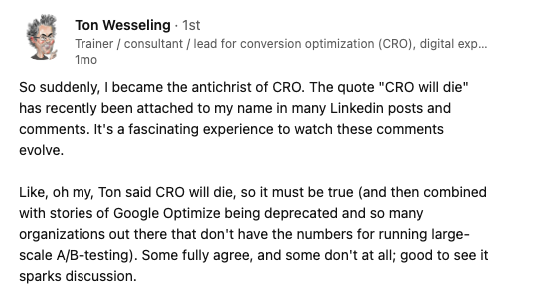
GOD, if I had a penny for every time someone thought I was doing CRO for a living, I would make it as a top a/b testing influencer on an article… wait that happened. And I will share this list because there are amazing people on it who are truly making a difference in this field. Thanks Collin, for the comment 😉
SPOILER ALERT. I do NOT do CRO. But I do have a vast amount of knowledge of CRO, UX, personalization, and experimentation in general.
This chapter gives me so much anxiety to write because of the infinite sensitivities involved in this world, specifically with how we name things and use scientific methods and whatnot. I invited my friend Shiva Manjunath, Senior Strategist from Speero, to help write this one out.
This is what he wants to share with you:
Experimentation (or the industry standard word, ‘Conversion Rate Optimization / CRO’)
Simply put, when done well, it’s running tests on websites to improve user experience. It can be running a test as simple as tweaking button colors or as complex as content gating strategy (and everything in between). While good experiments end up being data themselves, experiments must also be backed IN data.
Experiments shouldn’t simply be ‘I have an idea’ or ‘Our competitor is doing something, we should try it too.’ It’s why experimentation requires a deep partnership with data teams, brand teams, marketing teams, engineering, UX, and leadership for it to be fully empowered to make business-driving decisions.
In terms of the ‘types’ of tests, you can do many types of tests. Experimentation is a mechanism that allows the scientific method to be applied in optimizing user experience – so it’s more of a ‘tool’ in aiding you to improve UX. Like a hammer can be used to hit nails into walls, a hammer can also be misused, so it’s always good to make sure you follow the proper processes and mechanisms, so you don’t inadvertently break your site or push out false positives/negatives.
Ultimately, web experimentation is running ‘change’ vs. ‘no change’ to see if there is a (statistically) significant difference between adding the new change or not. Ideally, the change lifts a KPI, and if so, you are safe to roll out the new change with a high degree of confidence you’re improving the business or CX.
It can also be you test out something and it “isn’t worse than the original”, but you gain other benefits (faster site speed for example). That’s an example of a non-inferiority test.
Experimentation is a fantastic quantitative research tactic that can (and should) be used by marketers to help drive business strategy and conversions.
– Shiva Manjunath, Senior Experimentation Strategist
Resources:
- Best CRO Training – Conversion Optimization Minidegree by CXL. You have Ton there. Ton is a sweetheart, and his A/B Testing Mastery course is the absolute best course about A/B testing. PERIOD.
- Experiment Nation: CRO Certification and the community in general. The best CRO community.
- CVO Academy – a different approach to conversion optimization with a bigger focus on post-purchase behavior and ecommerce.
Chapter 10: A bit of code learning didn’t hurt anyone.
OK, so we don’t need to become developers, but as cliche as it sounds, learning code changed how I look at anything I do.
I chose SQL and Javascript.
SQL is great for extracting information from large data collections. JavaScript pairs well with SEO, PPC, CRO, and analytics.
Picking up some coding skills will improve your everyday work, and I’m living proof of the positive impact SQL and Javascript brought to my life. Learning these two languages helped me organize my work, which is how I developed The Unstructured Brain Framework.
Knowing SQL and JavaScript will make your life easier, whether you venture into tech projects or want to communicate better with the engineers that help your marketing department.
PS: I am not an expert by any chance in either SQL or Javascript. However, as you will see in my presentation at MeasureCamp Bucharest that I linked above, some things have changed my mindset because I’ve learned to read and “speak machine.”
Why should marketers learn how to code?
- You will improve your technical skills.
Learning code can help you develop technical skills that can be useful in various situations. For example, being able to code can help you create and customize landing pages, email templates, and websites, which can be helpful for testing and optimizing marketing campaigns. - You will absolutely upgrade your problem-solving abilities.
Coding requires many problem-solving skills; learning to code can help you develop these skills. Marketing often involves finding creative solutions to problems, and being able to code can help marketers approach these challenges in a more structured and logical way. GOD KNOWS, I needed that. - You will gain greater control over marketing campaigns.
By learning code, you can have more control over your marketing campaigns and be able to make changes and updates to them more quickly and easily. This can be especially useful in things like A/B testing. - You will be able to join the conversation with developers in your team.
Speaking the same language as developers can make it easier for you to communicate your ideas and work more closely with the development team. This can lead to more efficient and effective collaboration and faster turnaround times for marketing projects. - You will upgrade your hireability.
In a competitive job market, having a diverse skill set can give you a competitive edge. Learning to code can make you more valuable to potential employers and open up new career opportunities.
Resources:
- JavaScript for Marketers – course by Simmer
- Full JavaScript course for beginners – by FreeCodeCamp
- JavaScript Algorithms and Data Structures – by FreeCodeCamp
- Introduction to SQL – course by DataCamp
Chapter 11: Conclusions
Congratulations on reaching the end of the technical marketing guide!
I hope you now feel equipped with the knowledge and skills you need to succeed as a technical marketer or in the digital analytics field.
Remember, the secret ingredient to success is curiosity. Keep asking questions, seeking out new learning opportunities, and approaching your career with enthusiasm and a thirst for knowledge.
I would love to hear your thoughts on this guide and what you’d like to learn more about.
Stay curious!
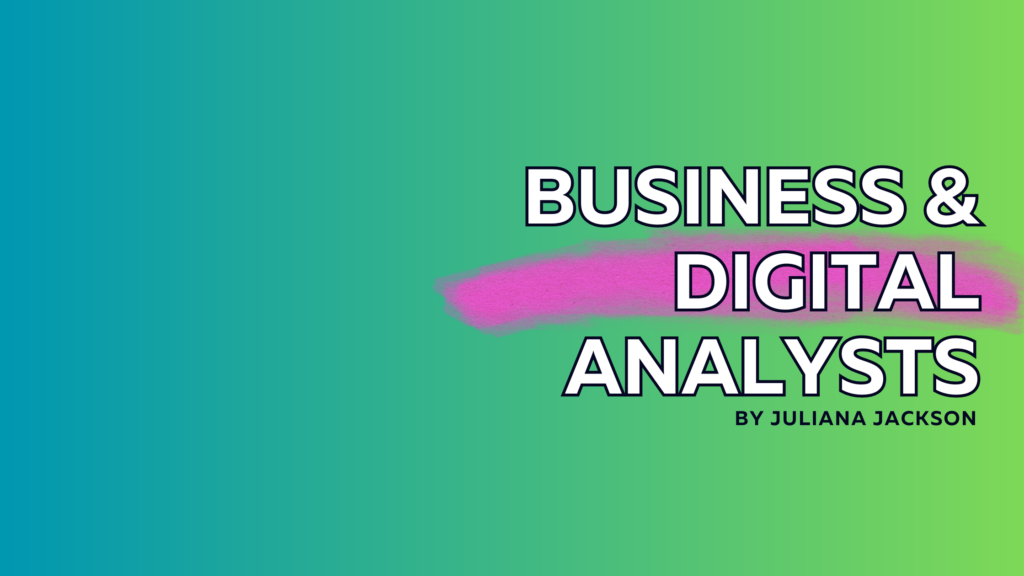
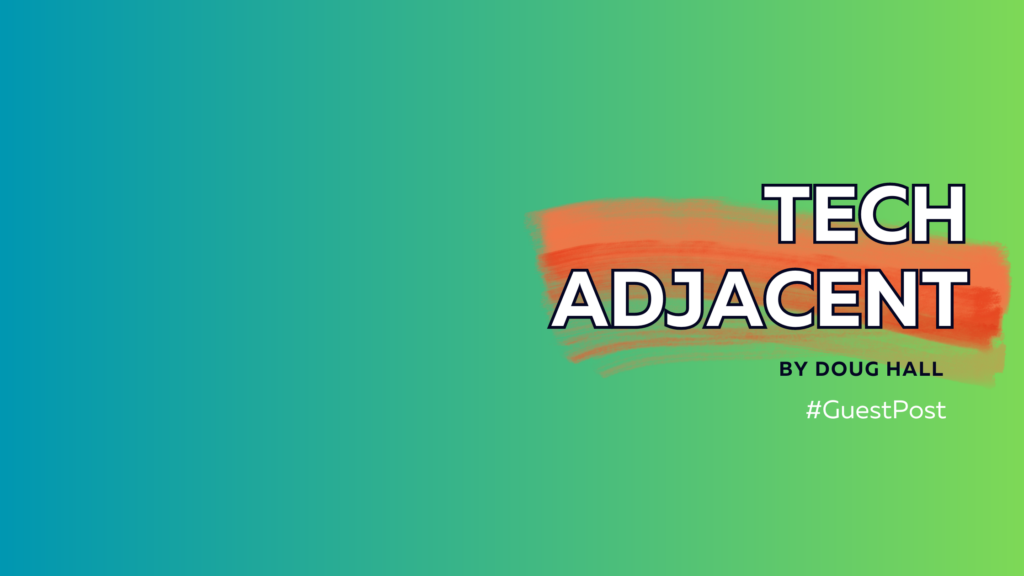
Thank you for this Juliana! Interesting resources and collection of data :).
Thank you so much for taking the time to review it!
Accuracy is picking the correct data points and not cherry-pick the ones that will suit a predefined agenda? Like inflation, for some dubious reason doesn’t include housing.
Validity means that the data points you picked are reporting correct data and not gibberish.
Is my understanding correct?
At a career impasse, thank you for this list as we go into 2023!
You correctly made the list because you influence marketers about how they should or shouldn’t think about A/B testing 🙂
Thanks for making this resource! Brava!
https://www.kameleoon.com/en/blog/60-influencers-ab-testing-you-need-follow-2022
P.S. I know this is for marketers, but asking an agency about experimentation always means we talk about web experimentation. If you want to get ahead of the curve, as Shiva says, experimentation is a practice. Product-led and mature companies rely on feature experimentation or “full stack” experimentation. Today, teams are doing hybrid experimentation. Using A/B testing to optimize UX is like only eating the appetizer!